Overview¶
Introduction¶
Profile Historian displays numerical arrays (“profiles”) stored in ODBC data sources as supported by Dataristix or OPC Office Link. In a typical setup you will have Dataristix with OPC UA Connector and ODBC Connector installed and configured to collect profile data from a third-party OPC UA server (or OPC DA server in respect to OPC Office Link) to store such data into your database of choice. You may use the free SQL Server Express version for this purpose.
Profile data is expected to be provided in the form of OPC UA tags of a numerical array type. One or more profile(s) can be collected and stored into the database via the ODBC connector. Sources of such data are, for example, gauging systems that measure film thickness over time.
Profile Historian is optimized to handle large amounts of profile data and displays profiles in heatmap charts interactively, that means, you can scroll through data and inspect profiles over the storage period, be it weeks, months or years. Because you may configure your database server for remote access, Profile Historian can run on computers separate from the database or measuring system. Efficient caching ensures that only currently required data is retrieved from the database, maintaining interactivity even over Wifi networks.
Other features include live tracking of currently measured profiles and Roll Report handling with export to Microsoft Excel. We expect to extend supported Roll Report formats over time. Please contact support@rensen.io if your required format is not supported.
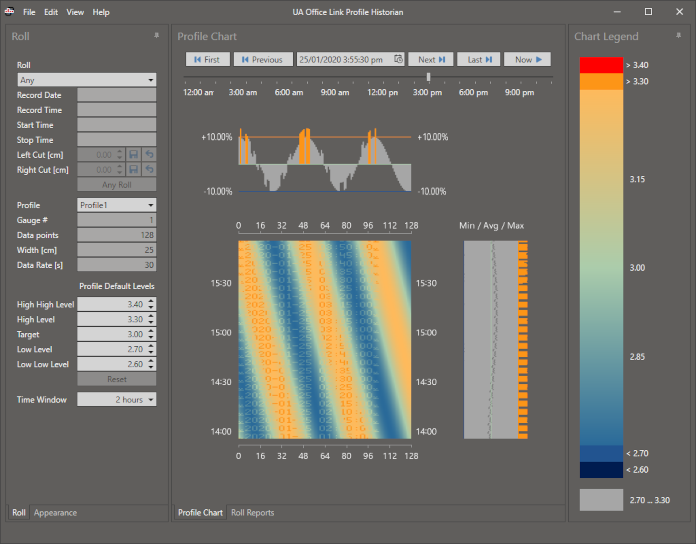
Requirements¶
Profile Historian is a Windows Desktop application that runs on Windows 10 and compatible Windows Server operating systems supporting the DirectX 11.1 hardware acceleration graphics API; this API is supported by all modern CPUs with integrated graphics. Memory of 8 GB or more is recommended.