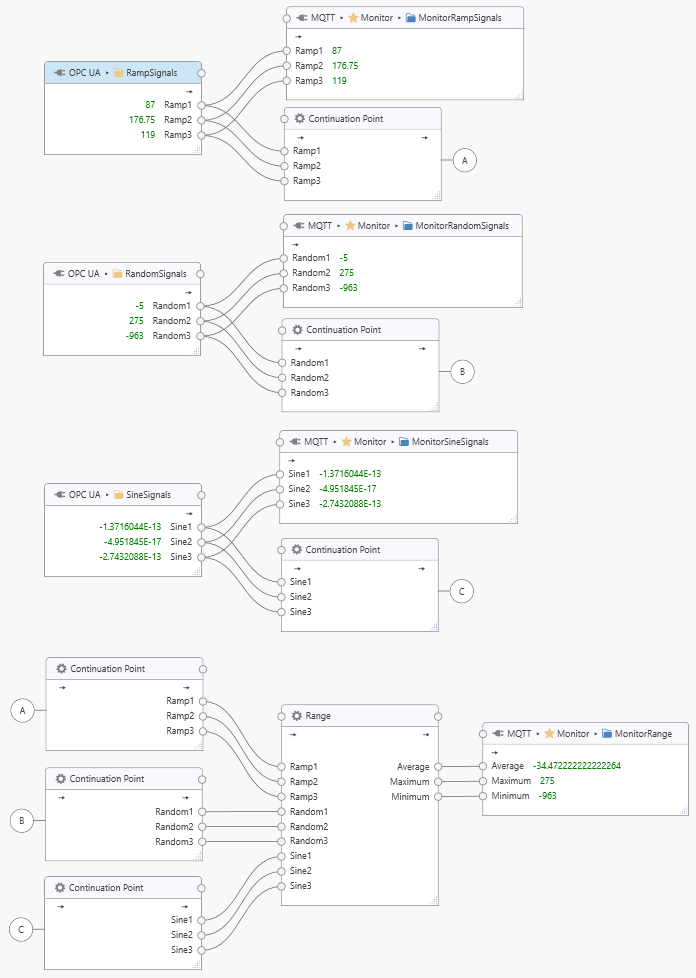Continuation Point Processor¶
The “Continuation Point Processor” is installed with the Dataristix Application. The processor accepts any input values and forwards the values unmodified.
The processor has two separate parts, one end node and one start node. Both nodes have the same tags but can appear in different locations within the Task Builder panel. Connecting tags to the end node will add corresponding tags to the start node. Removing one node will also remove the other; any tags that were connected to the end node will be connected to the corresponding tags of the end node upon removal.
Use continuation points to declutter complex tasks or to ensure that parallel paths in task pipelines are handled in a deterministic manner.
Add to Task¶
Add the “Continuation Point Processor” to a task by dragging it from the “Build” panel onto the task’s “Task Builder” panel.
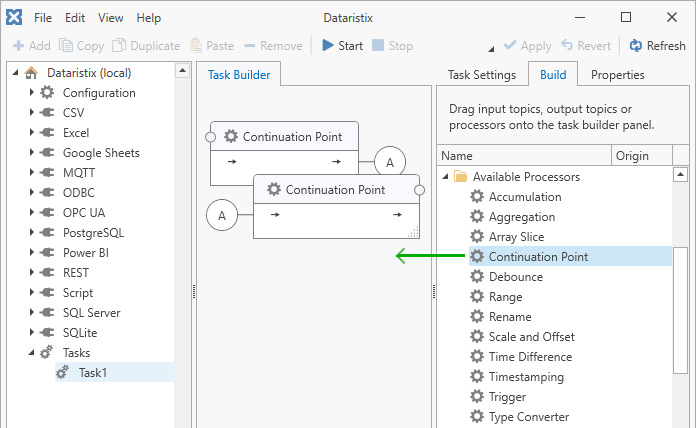
Configuration¶
Select the “Continuation Point Processor” item in the “Task Builder” panel to view its properties.
You can change the following properties:
- Name
- The title of the “Continuation Point Processor” as it appears within the task builder.
- Marker Label
- A one-character label that appears as a marker within the Task Builder panel to identify matching end and start nodes.
Press the “Apply” button to commit your changes.
Example¶
The following example shows a task that receives various signals from an OPC UA datasource. All signal datasets are sent to the MQTT output connector and also to a “Range” processor to determine minimum, average, and maximum across all signals.
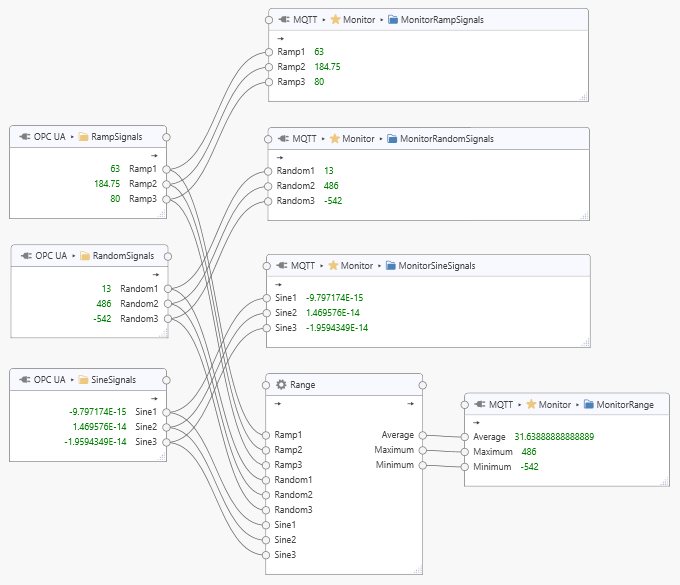
This is the equivalent task using continuation points: