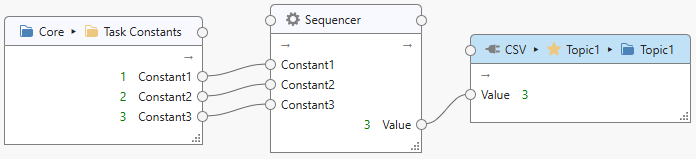Sequencer Processor¶
The “Sequencer” processor is installed with the Dataristix Application, Core Service version 2.0.92 or later. The processor accepts any input value. When new input values are received, then each input value is forwarded sequentially to the output value.
Add to Task¶
Add the “Sequencer” processor to a task by dragging it from the “Build” panel onto the task’s “Task Builder” panel.
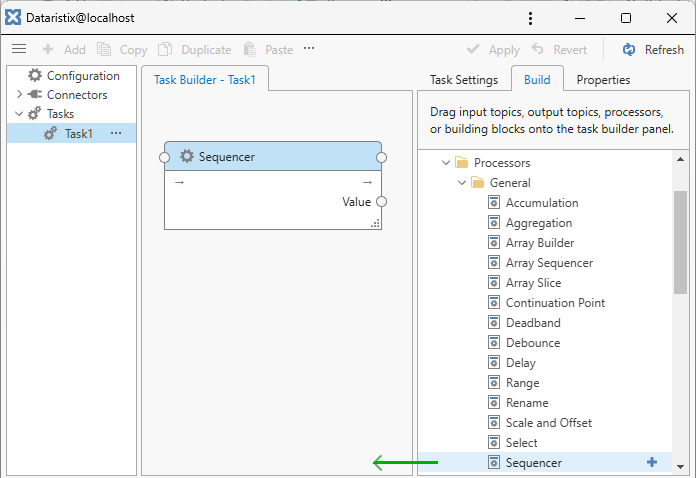
Configuration¶
Select the “Sequencer” item in the “Task Builder” panel to view its properties.
You can change the following properties:
- Name
- The title of the “Sequencer” processor as it appears within the task builder.
Press the “Apply” button to commit your changes.
Example¶
The following example shows a task that receives various input values as Task Constants. The input values are sequentially forwarded to the CSV connector. The CSV file will have a single “Value” column with values “1”, “2”, “3” stored in separate rows.