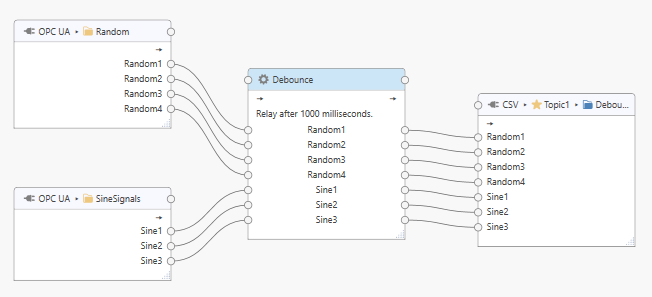Debounce Processor¶
The “Debounce Processor” is installed with the Dataristix Application. The processor accepts any input values and forwards the values after a configurable delay. Values that arrive during the delay update the data set held by the “Debounce Processor” until the values are forwarded. Use the “Debounce Processor” if a set of input values arrive at slightly different times to await the arrival of some later values.
Add to Task¶
Add the “Debounce Processor” to a task by dragging it from the “Build” panel onto the task’s “Task Builder” panel.
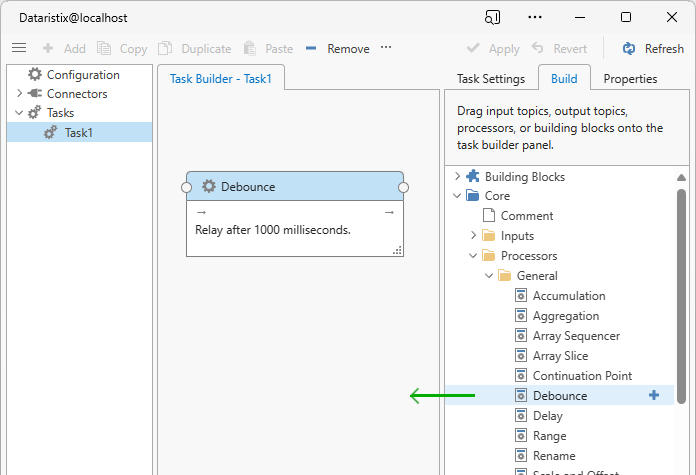
Configuration¶
Select the “Debounce Processor” item in the “Task Builder” panel to view its properties.
You can change the following properties:
- Name
- The title of the “Debounce Processor” as it appears within the task builder.
- Delay in milliseconds
- The number of milliseconds to wait after arrival of the first input value before all input values are forwarded to the task.
Press the “Apply” button to commit your changes.
Example¶
The following example shows a task that receives inputs from two different topics, waits for 1000 ms after the first input value has changed, and then forwards the complete data set to the CSV connector.