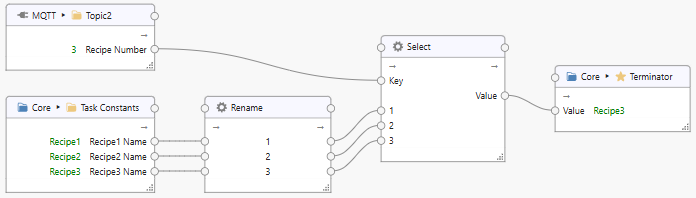Select Processor¶
The “Select” processor is installed with the Dataristix Application and Core Service version 2.0.92 or later. The processor has a “Key” input tag, other input tags, and an output “Value” tag. When any input value is received, then the processor selects the tag value with the tag name that matches the current “Key” value. If such a tag is found, then the matching tag’s value is forwarded as the output “Value”.
Add to Task¶
Add the “Select” to a task by dragging it from the “Build” panel onto the task’s “Task Builder” panel.
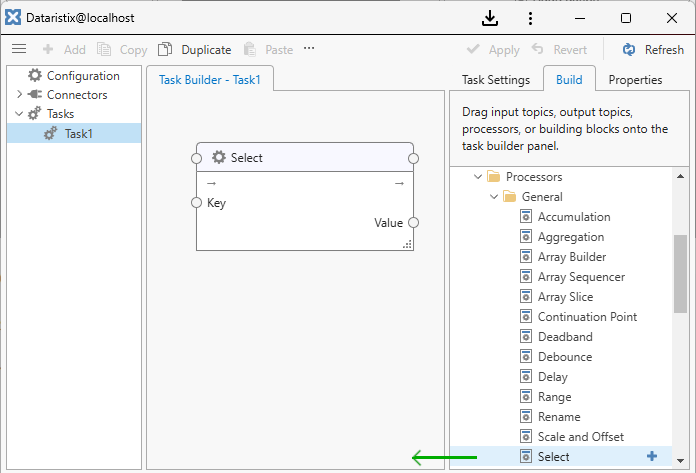
Configuration¶
Select the “Select” processor item in the “Task Builder” panel to view its properties.
You can change the following properties:
- Name
- The title of the “Select” processor as it appears within the task builder.
Press the “Apply” button to commit your changes.
Examples¶
The following example shows a task that receives recipe names via MQTT. The recipe name is translated into to the recipe number by using the “Select” processor. Here the processor receives the key value “Recipe1”, selects the tag value for the tag with name “Recipe1”, and forwards the value to the output.
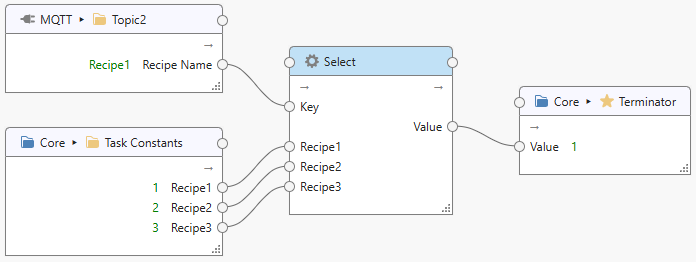
Use the “Rename” processor to ensure that the “Select” processor can find a matching tag name. For example, if the MQTT input sends different “Key” values, then tags may need to be renamed so that the incoming “Key” value can be matched to a tag name. Here the Rename processor is used so that the “Select” processor can find a matching tag name for the incoming “Key” values:
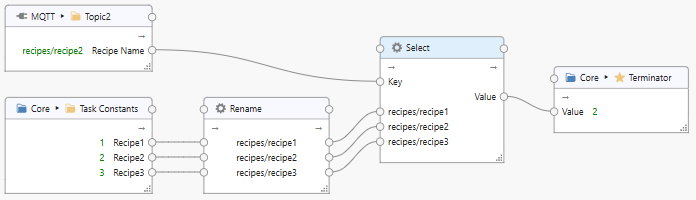
Note that you can also rename tags to a numerical name, in case key values are numerical: