Overview¶
Available processors are shown in the “Build” tab of the Property Panel when a task is selected in the navigation panel. Processors include built-in processors available under the “Core” node, and processors that are configured by connector modules that support this functionality (for example, the “Script” connector).
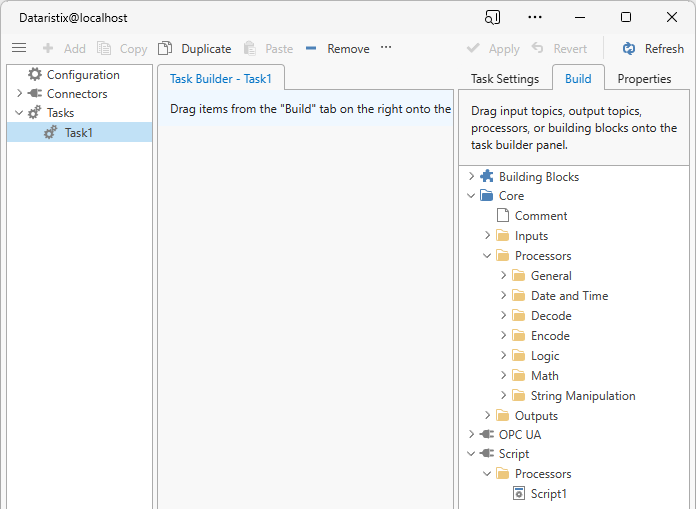
To add a processor to the task, expand the folder that contains the processor, then drag the processor onto the task builder panel.
The following sections describe the available Core processors within each category. Processors provided by connector modules are described within the respective connector documentation.