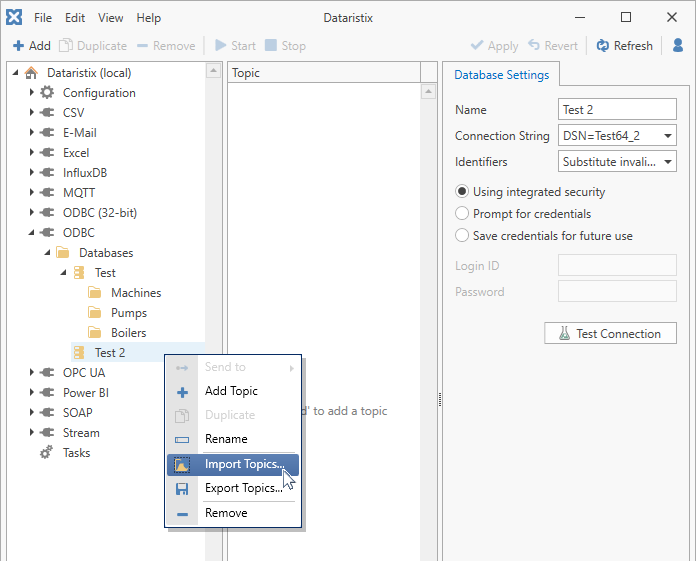Topics¶
Topics are collections of data points and are configured for each connector that is involved in defining data flows within Tasks. Please see the respective connector documentation for topic configuration options.
Copy & Paste Topics¶
Connectors may support copying topics to the clipboard or pasting topics from the clipboard. Use Copy and Paste to create identical topics either within the same containing folder (for example, the ODBC database, OPC UA Server, or the MQTT “Publish” or “Subscribe” folder) or within a different containing folder (a different OPC UA Server, ODBC database or MQTT “Publish” or “Subscribe” folder).
Copy Topics¶
To copy topics, either select single topic in the navigation panel or select one or more topics in the content panel, then right-click to copy the selected topics to the clipboard.
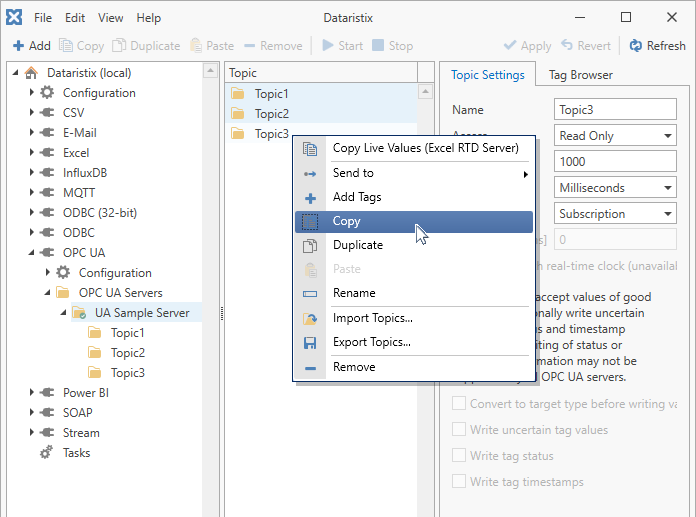
Paste Topics¶
To paste topics, right-click on a topic folder (for example, the ODBC database, OPC UA Server, or the MQTT “Publish” or “Subscribe” folder) then select “Paste” from the menu. This will create new topics within the folder, corresponding to the clipboard content. If a pasted topic name already exists, then a unique name is derived by appending “Copy” to the topic name.
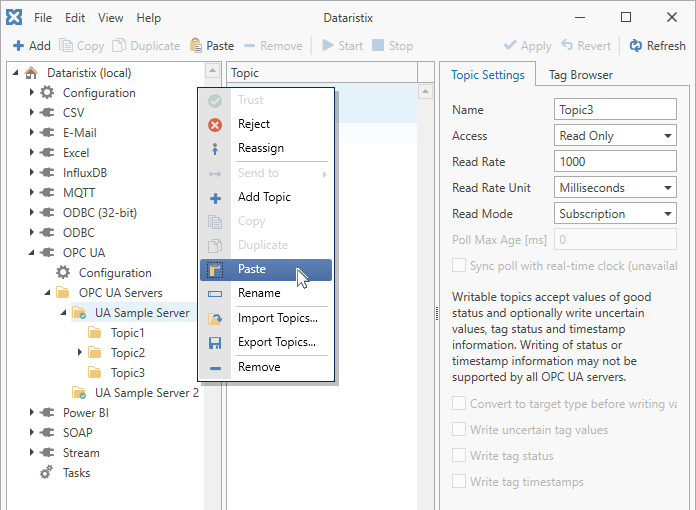
Import/Export Topics¶
Connectors may support importing or exporting topics to text files in JSON format. Use this feature to create copies of topics for different databases, OPC Servers or MQTT clients by exporting from one topic folder and importing to another, either within the same project or in different projects or installations. Since the exported files are text files, you can edit the text files with any text editor, to, for example, modify tag names before importing (ensure that tag names are valid).
Export Topics¶
To export topics, locate the topic folder in the navigation panel (for example, the ODBC database, OPC UA Server, or the MQTT “Publish” or “Subscribe” folder), select one or more topic(s) in the content panel, then right-click and select “Export” from the context menu.
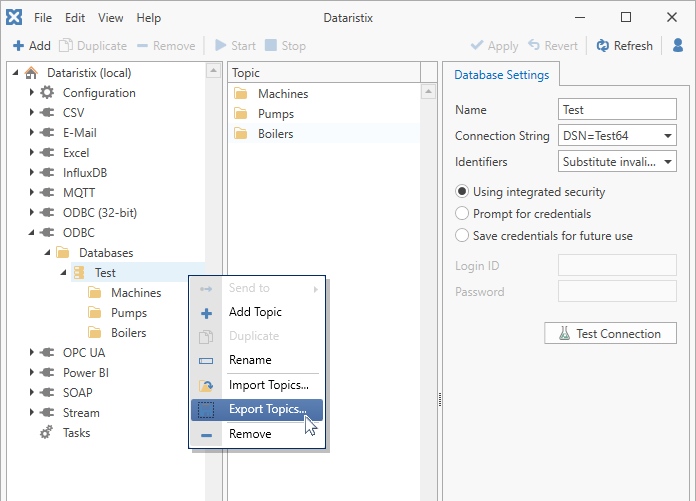
Import Topics¶
To import topics as new topics, locate the topic folder in the navigation panel (for example, the ODBC database, OPC UA Server, or the MQTT “Publish” or “Subscribe” folder), then right-click on the topic folder and select “Import” from the context menu. This will create new topics. If an imported topic name already exists, then a unique name is derived by appending “Copy” to the topic name.