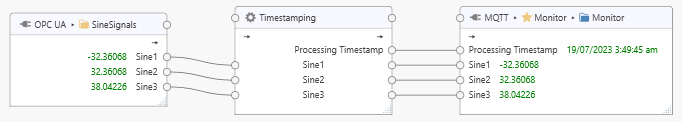Timestamping Processor¶
The “Timestamping Processor” is installed with the Dataristix Application. The processor accepts any input values and forwards the values unmodified. It also adds a “Processing Timestamp” to the output that contains the UTC time when values were last forwarded. Use the processor to attach a timestamp to a set of tags for use in the task’s dataflow.
Inserting the processor immediately after an input connector task node will result in timestamps similar to the “sample_datetime” timestamps that are passed through the pipeline with each dataset.
Consider using the Value Properties Decorder to evaluate or process timestamps that were generated at the data source.
Add to Task¶
Add the “Timestamping Processor” to a task by dragging it from the “Build” panel onto the task’s “Task Builder” panel.
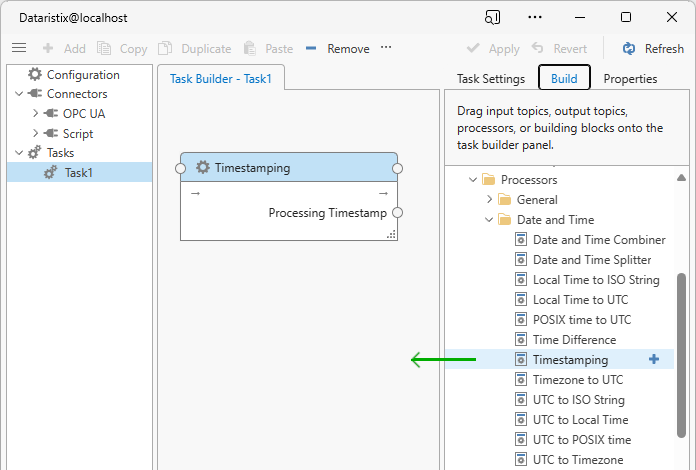
Configuration¶
Select the “Timestamping Processor” item in the “Task Builder” panel to view its properties.
You can change the following properties:
- Name
- The title of the “Timestamping Processor” as it appears within the task builder.
Press the “Apply” button to commit your changes.
Example¶
The following example shows a task that receives inputs from an OPC UA datasource. The “SineSignals” dataset passes through the “Timestamping Processor” where a timestamp is applied and forwarded together with the dataset to the MQTT connector.