Tags¶
Add Tags¶
“Generic” topics are not expected to contain any tags because data is automatically routed based on the tags contained in input topics. This section applies to “specific” topics.
Within the Database Connector, tags refer to fields in a database table. To add tags to a topic, ensure that the correct table name is configured in the topic settings, then expand the table node in the field browser and drag available tags onto the topic’s content panel. The configured database logon must have sufficient rights to browse field names.
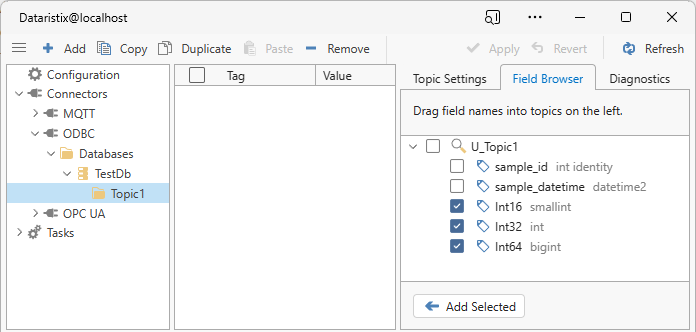
Alternatively, add any tag name without browsing the database by clicking the “Add” button. Enter one tag name per line in the dialog. Tag names must match field names in the referenced database table.
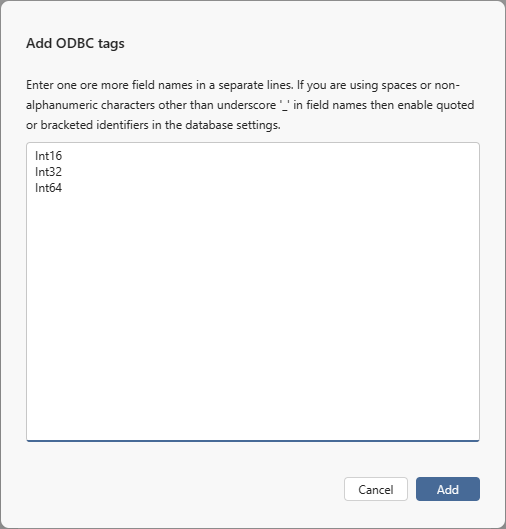
Remove Tags¶
To remove tags from a topic, select tags within the topic’s content panel, then press the toolbar’s “Remove” button to remove selected tags.
Warning
Note that the tags are also removed from any task using the tags.