Methods¶
Configuration¶
Select the web service (i.e. “MathService”) in the navigation panel and a method (i.e. “AddNumbers”) for configuration. You can change:
- Name
- The (display) name of the method. Changing the name may be helpful to distingush methods with the same binding name in different Web services when building tasks in the Task Builder.
The “binding name” of the method is read-only and shows the Web service method name that will be called.
Test¶
To test web service calls for individual methods, select the web service (i.e. “MathService”) in the navigation panel and the individual method (i.e. “AddNumbers”) in the content panel, then click on the “Test” toolbar button. Alternatively, right-click on the method name and select “Test” from the popup menu.
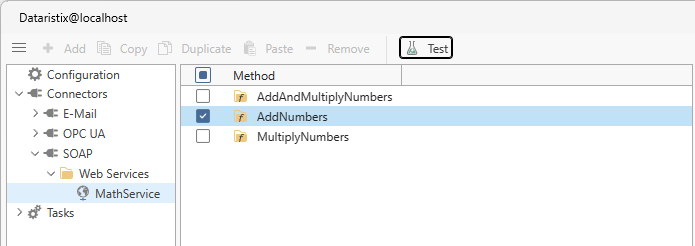
A dialog is shown to test the method.
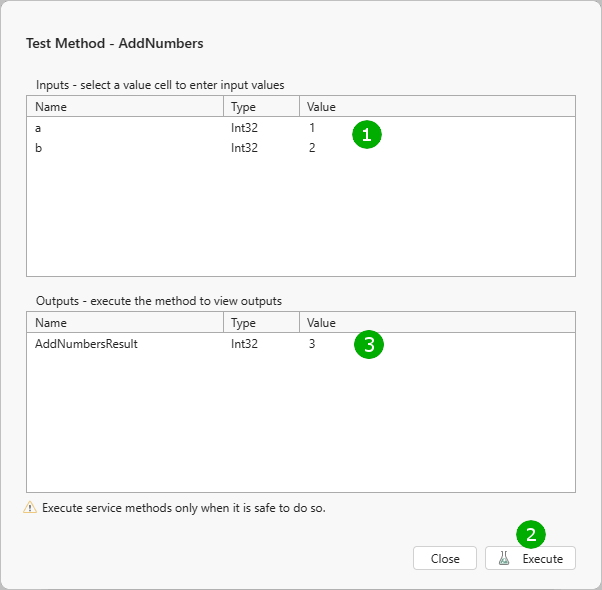
( 1 ) Click on input value cells to enter test values. Input values should be of the expected type.
( 2 ) Click on “Execute” to call the web service method if it is safe to do so. Input values are then sent to the web service.
( 3 ) If the call to the web service was successful then the result (if any) is shown. If the call is unsuccessful then an error message is displayed instead.