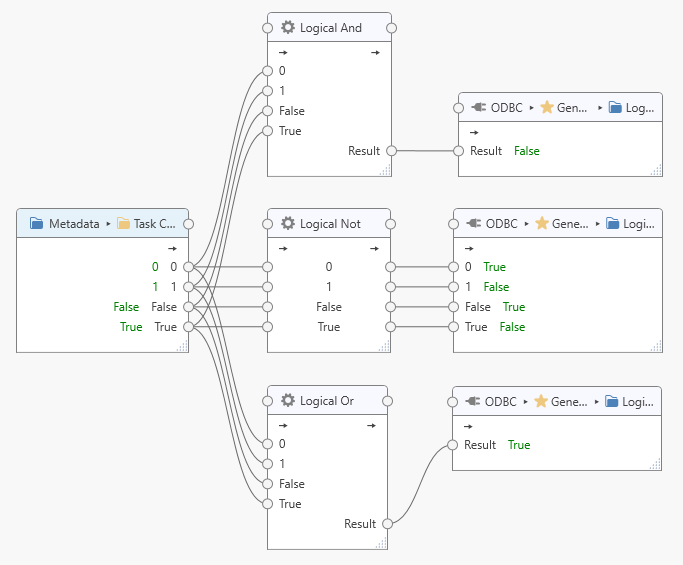Logic Processors¶
Logic processors are installed with the Dataristix core application. These processors perform a logical operation on input values and return a Boolean result.
Available logical operations are:
- And
- The “And” operation returns a single result that is the logical “And” of all input values.
- Or
- The “Or” operation returns a single result that is the logical “Or” of all input values.
- Not
- The “Not” operation returns a result for each input value that is the logical “Not” of the input value.
A number type input value is considered to represent “True” when the value is not equal to zero and “False” otherwise.
If an input value is a one-dimensional array then the logical operation is performed for each element.
If any input value is of “uncertain” quality then the output value will also be of uncertain quality.
If any input value is of “bad” quality then the output value will also be of bad quality.
Add to Task¶
Add the logic processor to a task by dragging it from the “Build” panel onto the task’s “Task Builder” panel.
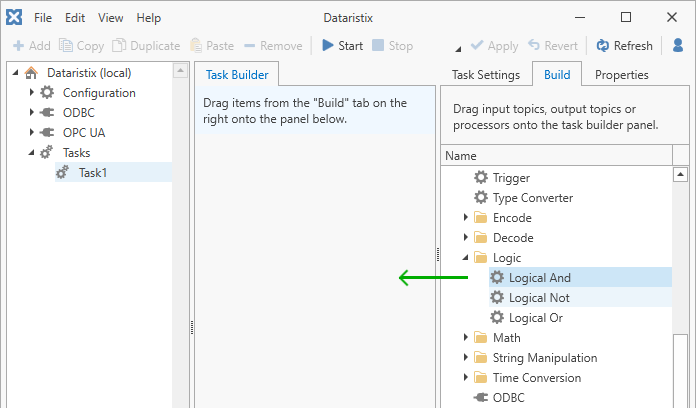
Configuration¶
Select the processor item in the “Task Builder” panel to view its properties.
You can change the following properties for each of the logic processors:
- Name
- The title of the logic processor as it appears within the task builder.
Press the “Apply” button to commit your changes.
Example¶
The following example shows a task using various inputs and the results after processing by the logic processors.