Topics¶
Add Topics¶
E-Mail Connector topics define an e-mail message or message template including recipients, subject and plain text message body. The same topic may be used for multiple tasks or multiple times within the same task.
To add topics, click the “Add” button with the E-Mail connector’s “Topics” node selected in the main application’s nagivation pane.
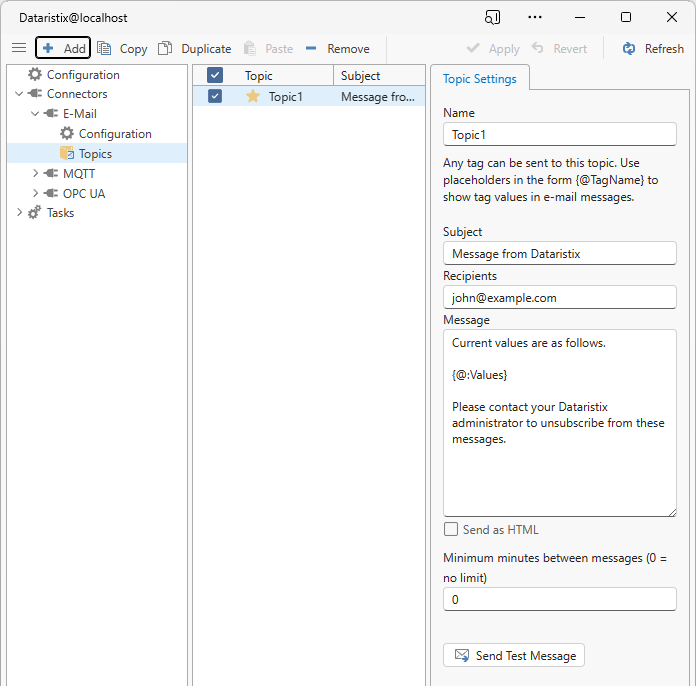
E-Mail Connector topics are write-only and they are “Generic” topics which means that there are no individual tags or tag mappings required and any input tag may be sent to the topic. When a task sends tag values to the topic then the subject and message body are parsed and placeholders (see below) are substituted with tag values before a message is e-mailed.
A message is sent everytime a new tag value arrives. Tasks that send e-mails will therefore usually utilize the trigger processor to control frequency and timing of e-mail messages (see also the examples at the end of this chapter).
Topic Settings¶
For each topic you can configure:
- Name
- The topic’s name.
- Subject
- The subject line as it appears in the e-mail. The subject text may contain placeholders.
- Recipients
- One or more e-mail addresses (separated by semicolon) of the recipient(s) of the message.
- Message
- The message body of the e-mail. The message text may contain placeholders.
- Send as HTML
- If checked then the message body will be sent as HTML and HTML tags may be used to format the message.
- Minimum minutes between messages (0 = no limit)
- This setting limits the number of e-mails sent for the topic over some time period. Tag values sent to the topic are ignored if a message had already been sent prior within the number of minutes specified. This is useful for threshold monitoring. For example, if this setting is ‘5’ and a task is configured to send an e-mail message when a certain temperature threshold value is exceeded then no new messages are sent for five minutes even if the temperature dips below and then exceeds the threshold again multiple times within a five minute time period.
Use the “Send Test Message” button to verify that the message can be sent.
Placeholders¶
Placeholders may be used in the subject text and message body text to be replaced with live values.
General placeholders are:
{@:Topic}- The name of the target topic as it appears in tasks (not the “Generic” topic name itself). Since this can be configured independently
for each “Generic” topic instance within the task, the same e-mail “Generic” topic may be distinguished by renaming the target topic;
this placeholder then replaces any occurrance of
{@:Topic}in the subject or message text with the target topic name (in the example below it is “The Topic”).
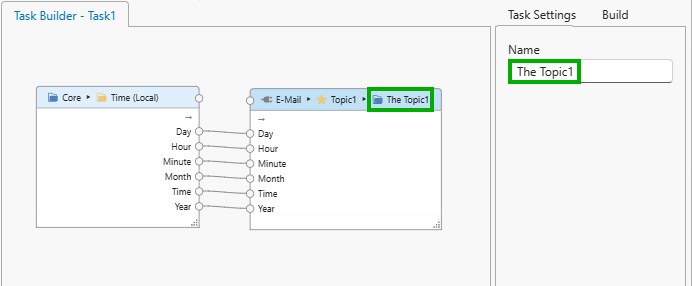
{@:Values}- This placeholder is replaced with a list of tag name and value pairs for each tag that is connected to the e-mail topic. Tag names and values are separated by colon and placed in separate lines. For example, a name-value pair may appear as “Tag1: 123” followed by “Tag2: 456” in the next line.
Specific tag placeholders take the form {@TagName} or {@TagName:Property} where “TagName” is the name of a
tag sent to the e-mail topic and “Property” is the name of a property associated with the tag. Assuming the tag name is “Tag1” then
placeholders may be:
{@Tag1}or{@Tag1:Value}- This placeholder will be substituted with the current value of the tag.
{@Tag1:Timestamp}- This placeholder will be substituted with the timestamp of the current tag value.
{@Tag1:Status}- This placeholder will be substituted with the status text (“Good”, “Uncertain”, etc.) of the current tag value.
{@Tag1:StatusCode}- This placeholder will be substituted with the numerical status code of the current tag value.
Remove Topics¶
Remove topics by selecting “Topics” in the navigation panel, then select one or more topics to remove in the content panel, and finally click on the “Remove” toolbar button to remove selected topics.
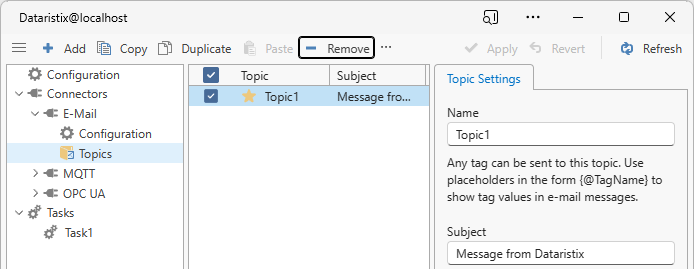
Warning
Note that topics are also removed from any task using the topics.