Configuration¶
Select “Configuration” in the navigation panel to configure the E-Mail connector.
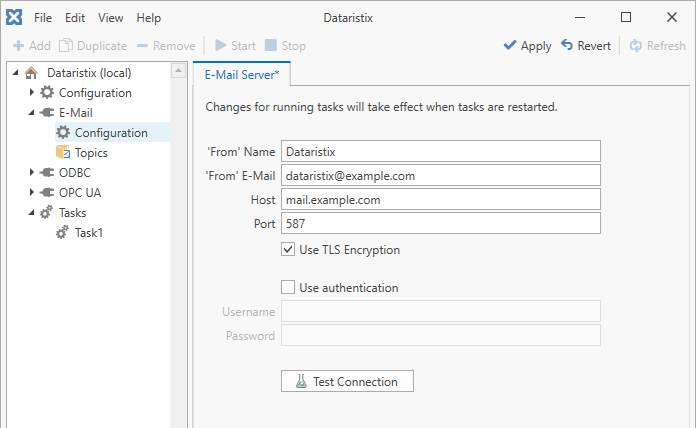
The E-mail connector needs to know which SMTP server it should use to send e-mails. Please consult your SMTP server documentation for applicable settings.
- ‘From’ Name
- An arbitrary name that appears as the e-mail sender’s name.
- ‘From’ E-Mail
- An e-mail address that will be accepted by the SMTP server as a valid sender e-mail address.
- Host
- The host name of the SMTP server.
- Port
- The port to connect to when sending e-mails.
- Use TLS Encryption
- Tick this option to enable TLS / STARTTLS encryption or untick to not use encryption.
- Use Authentication
- Tick this option if authentication is required by the SMTP server and fill the username and password fields accordingly. The E-Mail connector will store the password in encrypted form for future use.
Press the ‘Test Connection’ button to verify that a connection to the SMTP server can be established.