Configuration¶
Select the “Configuration” node in the navigation panel to view CSV files or log files.
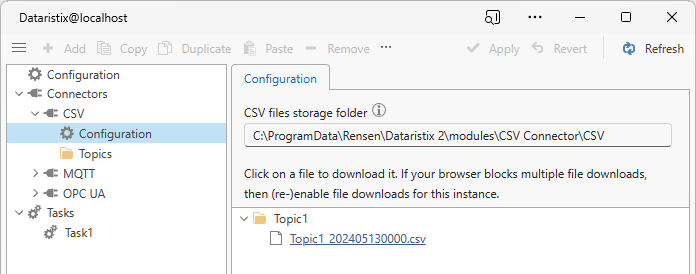
For Windows installations, CSV files are stored into the default “CSV file storage folder”. To configure a different folder, ask your administrator to create or edit the CSV Connector’s “appsettings.json” file in folder:
C:\ProgramData\Rensen\Dataristix 3\modules\CSV Connector\admin\
For example, to save CSV files to a network folder within subfolder “MyCsvDataFolder”, add a “CsvDataFolder” entry to the file as follows (note that the backslash character has to be entered twice to be recognized):
{
"CsvDataFolder": "\\\\HOSTNAME\\MyCsvDataFolder"
}
For each topic that is created to store CSV files a corresponding subfolder is created in the CSV data folder to store the CSV files specific to the topic.