Concepts¶
UA Office Link consists of core application modules and additional modules, extending the core functionality.
Connectors¶
Connector modules “know” how to receive data from specific data sources and/or how to send data to specific data sinks. Most connectors can send and receive data making the data source readable and writable. Connectors that only know how to receive data connect to a read-only data source and connectors that only know how to write data connect to a write-only data sink. For example, the “OPC UA Connector” exchanges data with OPC UA servers and the “ODBC Connector” exchanges data with ODBC data sources and both are capable of reading and writing data.
Processors¶
Processors take input data from input connectors, process it in some form, and forward processed or re-organized data to output connectors or other processors following their own internal logic. For example, the “Scale and Offset Processor” can scale and offset tag values.
Tasks¶
Tasks define how data is moved from input connectors to output connectors, optionally processing the data through Processors. When a task is started then data is requested from input connector modules and sent to output connector modules. Connectors in turn connect to the underlying data source to retrieve or forward the data accordingly. Generally, a task should contain related topics that need to start and stop data processing together.
Topics¶
Topics are collections of data points. These are configured for each connector according to the capabilities of the underlying data provider. Once configured, topics become available to Tasks to define data flows.
Project¶
A project is the collection of all configured tasks and connector topics and therefore define the entire data flow. Projects can be exported and imported.
Quick Start¶
The UA Office Link main application is used to configure connectors, processors and tasks. The following is a brief introduction to task configuration. You can find detailed information in subsequent chapters.
( 1 ) Configure topics for each connector according to the capabilities of the underlying data source. These topics will then become available for tasks.
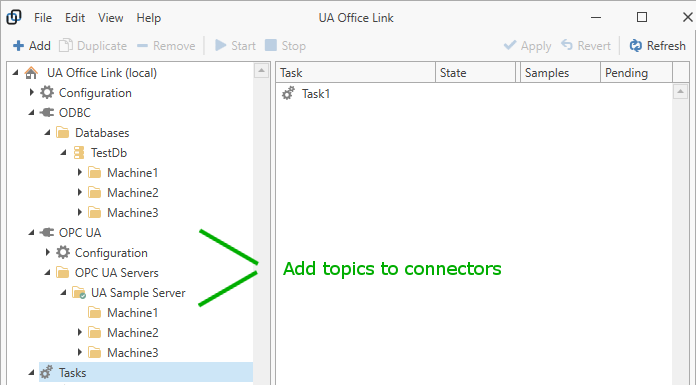
( 2 ) Select “Tasks” and press the “Add” button to add a task. The “Task Builder” panel is shown for the selected task. Drag relevant connector topics from the “Build” panel onto the “Task Builder” panel. A task can process one or more topic(s) at the same time.
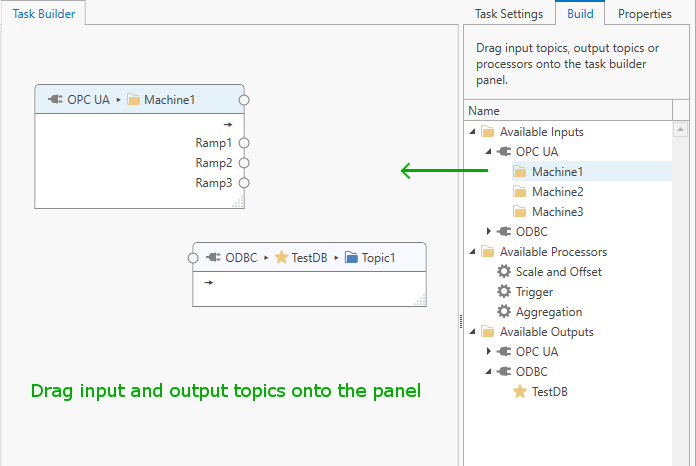
( 3 ) Map input tags to output tags. For “Generic” topics (like the one in the example), you can connect all tags within a topic at once by dragging the input topic connection point to the output topic connection point as shown below.
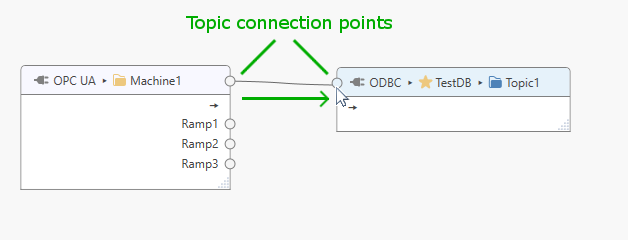
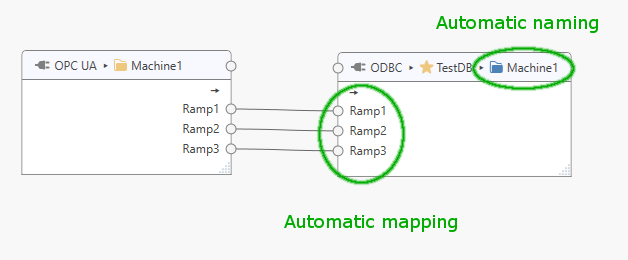
( 4 ) If required, then processors can be added to the task. Processors map or transform data coming from the input stage so that inputs can be forwarded in a suitable form to the output stage. Connect tags by dragging topic or tag connection points to and from processors.
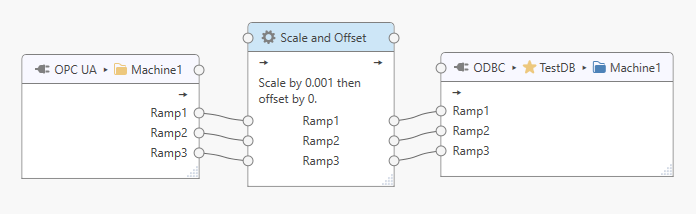
The task is now ready to transfer data from inputs to outputs. Please see the next chapter for more information about task configuration.