Examples¶
Monitor task state¶
In this example a task state is monitored and an e-mail message is sent when the task changes to the “Interrupted” state. An e-mail topic with the following settings is configured. A placeholder in the subject is used for task name substitution.
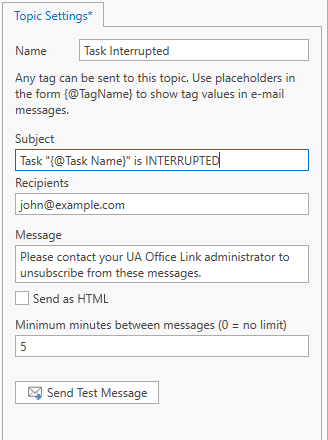
The task stores some signals into a database and in addition monitors the task state. If the ‘Interrupted’ flag turns ‘True’ then an e-mail is sent.
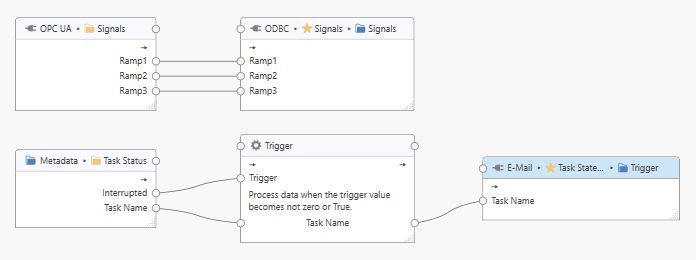
Because the “Task Name” is a tag that is sent to the e-mail topic, the task name is substituted in the e-mail subject line:
Task "Task1" is INTERRUPTED
Send reports periodically¶
Here a task is configured to report current tag values every day via e-mail. The e-mail topic contains a placeholder to substitute current tag values.
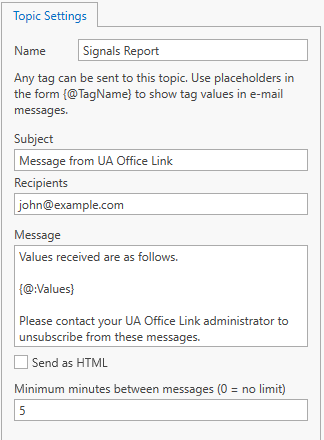
The task stores some signals into a database and additionally reports current values once a day (when the day of the month changes and when the task is started).
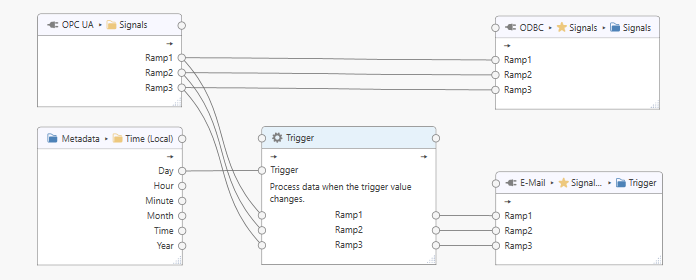
The e-mail message lists tag values in the message body.
Values received are as follows.
Ramp1: 32
Ramp2: 67
Ramp3: 425
Please contact your UA Office Link administrator to unsubscribe from these messages.