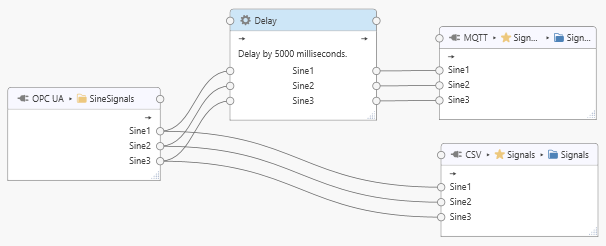Delay Processor¶
The “Delay Processor” is installed with the UA Office Link Application. The processor accepts any input values and forwards the values after a configurable delay.
Add to Task¶
Add the “Delay Processor” to a task by dragging it from the “Build” panel onto the task’s “Task Builder” panel.
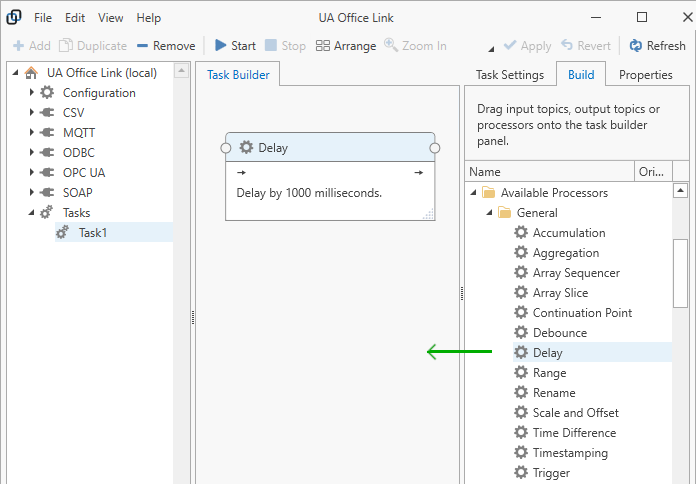
Configuration¶
Select the “Delay Processor” item in the “Task Builder” panel to view its properties.
You can change the following properties:
- Topic
- The title of the “Delay Processor” as it appears within the task builder.
- Delay in milliseconds
- The number of milliseconds to wait before input values are forwarded.
Press the “Apply” button to commit your changes.
Example¶
The following example shows a task that receives some signals from the OPC UA Connector. Signals are forwarded to the MQTT Connector and the CSV Connector. The MQTT connector will receive the same data as the CSV Connector, but delayed by 5 seconds.